Just as I finished my series of posts on how to :
- install DOcplex
- solve a DOcplex model using a local solver
- solve a DOcplex model on the cloud
- use DOcplex in a Jupyter notebook
an exciting new announcement was made … CPLEX for Python is now available on ANACONDA CLOUD!
Getting up and running with DOcplex is easier than ever.
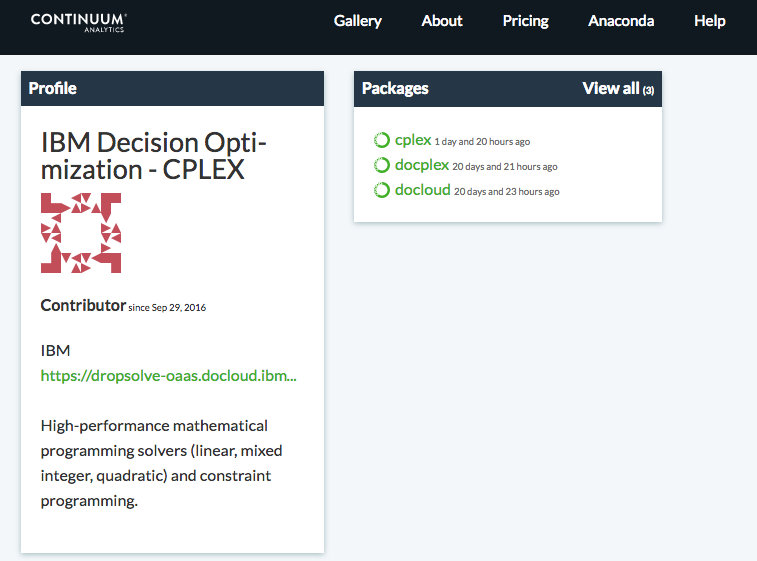
Once you have Anaconda installed as described here, open a Terminal window and run the command conda install -c IBMDecisionOptimization docplex cplex. This installs the packages that are available here.
~$ conda install -c IBMDecisionOptimization docplex cplex
Fetching package metadata ...........
Solving package specifications: .
Package plan for installation in environment /Applications/anaconda:
The following NEW packages will be INSTALLED:
cplex: 12.7-py35_0 IBMDecisionOptimization
docloud: 1.0.207-py35_0 IBMDecisionOptimization
docplex: 1.0.630-py35_0 IBMDecisionOptimization
Proceed ([y]/n)? y
cplex-12.7-py3 100% |################################| Time: 0:00:01 10.81 MB/s
docloud-1.0.20 100% |################################| Time: 0:00:00 7.07 MB/s
docplex-1.0.63 100% |################################| Time: 0:00:00 10.86 MB/s
Now run the diet problem from the command line (examples available as described here):
~/MyStuff/Work/Python/Tests$ python diet.py Model: diet - number of variables: 9 - binary=0, integer=0, continuous=9 - number of constraints: 7 - linear=7 - parameters: defaults * model solved as function: objective: 2.690 "Spaghetti W/ Sauce"=2.155 "Hotdog"=0.930 "Chocolate Chip Cookies"=10.000 "Lowfat Milk"=1.831 * KPI: Total Calories=2000.000 * KPI: Total Calcium=800.000 * KPI: Total Iron=11.278 * KPI: Total Vit_A=8518.433 * KPI: Total Dietary_Fiber=25.000 * KPI: Total Carbohydrates=256.806 * KPI: Total Protein=51.174 ~/MyStuff/Work/Python/Tests$


