
python adventures.
With nothing pressing at work and most of my coworkers out for an extended winter break, I thought that maybe I would tackle an interesting project. Of the many ideas I came up with, I decided that getting started with learning Python might be a nice challenge.
Step 1. Find a good tutorial.
I found a large number of tutorials online. I’ve picked a few to try out. Great.
Step 2. Install Python and an IDE on my personal MacAir.
Only in Step 2, and I’d already become discouraged. Out of many recommendations, I was most intrigued by PyDev, a Python IDE for Eclipse. I found a step-by-step guide for installing PyDev on a Mac : How to Install Python 3 and PyDev on OSX. Simple enough!
After following each step, I assumed I’d have PyDev all ready to go. I launched Eclipse and realized I was wrong. Never is anything that easy.
After a long search and a couple of reboots, I realized the problem. My Java was out of date: PyDev now requires java 7 in order to run. If you don’t have java 7, the update process may appear to succeed, but PyDev will simply not show in the target installation.
Well, let’s update Java then! How do I do that? Another search brings me to the Oracle Java help page:
How do I update Java for my Mac?: “Launch the Java Control Panel by clicking the Java icon under System Preferences.”
I don’t have a Java Control Panel in my System Preferences. Now what? Another search brings me to an Apple support page:
How do I find Java Preferences in OS X Mavericks? : OS X no longer has the Java control panel included. If you want control over your Java settings download and install the latest Java version from the Oracle website, this will put a control panel in your system preferences.
Ok, back to Oracle and the download page, where I read this:
Download Java for Mac OS X: 32-bit Chrome does not support Java 7 and later versions on Mac OS X. Java runs only on 64-bit browsers.
Really? How much more frustrating can this be?
Fine. I’ll upgrade my Java and hope that I rarely ever need use it in Chrome, my first choice for a browser.
Upgrade Java and then uninstall PyDev plugin from Eclipse. Reinstall PyDev plugin. Still not appearing.
It seems like this is a test that I have to pass to show that I’m smart enough to begin learning Python.
Another search brings me to PyDev not showing up in Eclipse, which suggests I check which Java Eclipse is using. It is using 6! Why 6? I installed 8!
More reading. Ah … I installed JRE 8, not JDK 8. Install the Java 8 SDK.
And then … it works. I can only hope that this was the most difficult part of my learning Python. At least it didn’t take the full two weeks. And I was finally successful. But it doesn’t inspire me to want to try to install anything else every again.

GBK Gwyneth

















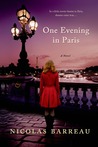


















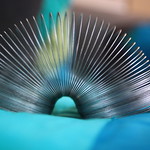




Leave a Reply